Ring Video Doorbell 4 Review: A Class Leader
When you buy through links in this article, I may earn an affiliate commission. Learn More.
What do these scores mean?
Learn about our data-driven scoring system.
The Verdict
The doorbell I’ve actually been using - as opposed to testing - for many years has been the original Ring Video Doorbell. Yes, the very first one. It’s still going strong even now, but the battery life is finally starting to degrade to the point where I’m noticing how often I need to charge it.
I figured that probably made it a good time to try out the latest and greatest Ring Video Doorbell 4. Ring has added a number of new features that stand out in what has become a crowded doorbell market, and I was keen to try these out. Naturally I had pretty high expectations up front after my experience with the OG model.
Thankfully, this new doorbell has lived up to my high expectations. The build quality and performance have been on par with my other Ring products, and the new features are already proving themselves genuinely useful.
In spite of needing a subscription, the Ring Video Doorbell 4 delivers stand out performance, both wired and battery power options, and class leading features like pre-roll and a removable battery, both of which are largely unique in the market right now for battery-powered doorbells.
I’ve been impressed with the camera quality, even though it remains a standard 1080p HD resolution, and the response times for both notifications and recorded events are best-in-class. You get good range of controls over motion detection and notifications, and the ability to mix and match features depending on your specific needs and installation requirements.
The Ring app also provides more control over who is accessing your account and from where, providing a level of visibility and control that I have yet to see in other camera apps. The Ring Video Doorbell 4 has proven itself a doorbell I can rely on, and if you don’t find the subscription fee objectionable, it’s hard to fault it.
In This Review
Installation
Tech Specs
Power: Wired or BatteryRemovable Battery: Yes
Can Use Wired Chime: Yes
Connectivity: Wi-Fi Dual Band
Resolution: 1080p
Storage: Cloud
Weather Rating: IP65
Field of View: 160 degrees
Compatibility: Alexa
Smart Detection: Yes
Notable Features:
- 4s Pre-roll
- 3D Motion trackking
- Quick voice responses
- Front battery access/li>
The Ring app is very slick and does a great job of stepping you through the whole installation process with clear instructions and images. I just had to go into the main menu and select Set Up a Device, then choose what type of device to add. The app had me scan the QR code on the side of the doorbell, under the battery cover. They also provide this on the quick start manual you get in the box for easy reference, and as a backup.
I was then stepped through adding the doorbell to my Wi-Fi network, which is mandatory, firmware updates, and a number of preferences for motion detection and option features. Each one was explained well, and I could customize things quite a bit, so it was ready to go immediately without having to dig around in the settings afterwards.
The app guides you through mounting the doorbell as well, although this is pretty straightforward using the provided screws and wall plugs. You can either just screw it directly into the plugs (or the wall if it’s a suitable material) or use the provided corner bracket. Note that without the corner bracket there is no mounting plate. This may seem unusual as just about every video doorbell has one. This is thanks to the removable battery pack, as there is no need to remove the doorbell from the wall once installed, unlike other brands.
Of course, once it’s up and running you’ll probably still need to fine tune your motion settings using the various options provided by Ring to get things just right. That can play out over a few days while you see how things trigger in your specific installation situation.
For me, this involved a few adjustments to the motion zones and sensitivity. That’s probably all you’ll need to do, but all the options are laid out clearly on the one page under the device settings. You can always change things here that you didn’t choose during set up. Things like Smart Alerts, which determine whether to notify or record people, package, or just anything, and the Motion Frequency setting, which determines how often to notify you of motion detection.
In the box you get all the tools and fittings you need to install it, along with a 15-degree wedge mount for free, and a short micro-USB cable for charging the battery pack (it has a micro-USB port on the pack). The doorbell is anchored to the mounting plate through screw holes located under the battery cover, with the cover itself secured by a single, fairly long, security screw in the bottom.
The battery is interchangeable with other Ring battery-powered cameras, and they have an optional charging dock that can keep two of these topped up for quick changeover. This is a big differentiator from pretty much every other battery-powered doorbell where they need to be removed and taken inside to charge for several hours.
Like all of Ring’s camera offerings you’ll need a Ring Protect subscription to access most of the features. You can, technically, use it without one and still have Live View and basic notifications, but there won’t be any recorded videos or advanced motion controls, so you’d be wasting you money. The basic plan is only a few bucks a month, though, and the higher tiers are good value if you expand into other Ring products as you pay a flat rate for unlimited devices.
What’s in the box
The security screw and included driver
Battery pack with the cover off
Camera Performance
Despite sticking with a 1080p camera for this model, the Ringo Video Doorbell 4 delivered good results with high contrast, good color balance, and low compression losses. Clear test chart visibility was attainable out to 6.5m from the camera in daylight, which compares well with some 2K camera models.
The TimeLine View in landscape mode.
At night, although color night vision is available, I found the Video Doorbell 4 would drop back to infra-red under normal lights-out circumstances. There just wasn’t enough ambient light to use the normal color camera. With outdoor lights turned on the color night vision was able to kick in and performed well.
This test focuses on IR illumination, and I saw a significant drop in viewing range in this mode, with the test chart only visible at 3.57m. Inside that range the illumination was good, and I could clearly see what was going on without any ghosting or dark areas. This result puts the Ring doorbell right on the typical IR range for a consumer doorbell camera. It’s acceptable, but not exceptional.
HDR (High Dynamic Range) can be enabled at the cost of some extra power consumption if you have situations where you get strong light and shadow contrasts. I do get that in the afternoons as the camera faces west, but even so I haven’t found the need to enable the HDR in normal use. The clarity and contrast of the camera has been sufficient without it.
For this test, HDR was enabled, although I didn’t observe much difference in the image during high contrast times of day. 8 out of 12 swatches could be made out on the test, which is typical of HDR cameras at this level. As can be seen in the image above, even in strong daylight there is good balance of contrast and exposure in both shadowed and sunlit areas.
Audio Performance
Both the speaker and microphone proved capable of dealing with normal human speaking volume at the maximum test distance of 10m, with both parties able to hold a conversation easily at that distance. This gives Ring a perfect audibility score, which is further bolstered by the excellent audio quality, both indoors and outdoors.
The only loss of score here was due to some occasional audio breakup observed from the outdoor listener. Otherwise, the stream was stable with no obvious compression losses or reduced dynamic range.
Audio in recorded clips was superb. Everything in the scene was picked up clearly, without any compression artifacts or distortion of any kind. As with two-way talk, human speech is clearly captured at the extreme test range (and beyond) and could be understood without issue.
Notification Performance
I’ve always been impressed by how quickly and reliably Ring can get me rich notifications from their various camera products. The Ring Video Doorbell 4 is no exception here, with a very stable average of 5.4 seconds between a motion trigger and receiving the push notification on my phone (and watch). Rich notifications varied only by +/- 3 seconds, with only 3 tests coming in over 6 seconds. This low rate of variance suggests this was likely due to network factors, and not an issue with Ring’s notification service.
Rich notifications are optional in the Ring app, but they work so well, and cost so little, that I always recommend turning them on. Be aware that they won’t be included if there is weak signal to the doorbell, though.
During testing, actionable thumbnails (which clearly capture the source of the motion trigger) were included in the notifications 97% of the time, which is very impressive. This is certainly helped with the 4 second pre-roll recording feature which ensures the start of any motion event is also captured and ensuring that the trigger is caught in the video, even when only in the frame for a short time.
Motion Detection Performance
found motion detection to be excellent, with only two tests yielding a miss over the course of the testing month for a detection rate of 95%. Night and day detection rates were equally good, and in fact there were no missed events recorded at night.
Some of Ring’s security products now offer pre-roll video recording. It’s optional, but I think it’s a must have to turn it on. Newer Ring battery-powered cameras, including this one and others like the updated Spotlight Cam, are the only battery-powered cameras that I’m aware of that have pre-roll.
This feature requires maintaining a continuous rolling video buffer that can be appended to the beginning of a motion event to make sure nothing is left out. This constant recording has, until now, been impractical on battery power, but Ring has been able to pull it off by using a lower resolution, low frame rate secondary camera for this purpose. While the pre-roll portion of the event is lower quality, it’s still clear what’s happening and is far better than missing that portion of the event.
This pre-roll buffer has a profound impact on the lateral motion test, which is also aided by the fish-eye 160-degree lens Ring has opted for on this model. At 160-degrees it’s wide enough to just about cover wall to wall on either side, and I’ve captured motion that has only occurred at the outer edge of that. Sometimes the motion sensor angle will be less than the camera, but that doesn’t seem to be the case here.
The wide field of view means any subject moving across the camera in in frame for much longer than a typical security camera, and the pre-roll recording ensures that entire time is captured. This results in a near perfect score for the lateral recording test as only a minute portion at the beginning of some events was missed.
Front-on approaches to the camera were less impressive, although not bad with events being recorded on average from 5.98m (19ft) out. This would seem to be a limitation of the motion sensor itself as this performance was very stable, with a maximum variation of only +/-1.7m day and night. This means events were reliable captured with plenty of recording length to understand the event, again aided significantly by the pre-roll recording feature.
Smart Detection Performance
Ring has included package detection on the Video Doorbell 4, but I have to wonder why they bothered. Due to the standard landscape 16:9 aspect ratio used by the camera, and with no way to angle that camera downwards, there is virtually no visibility of the floor in front of the doorbell until you get about 1.5m (5ft) away. Using the included wedge mount I was able to capture a small part of my typical delivery area in the frame, so this was used to test the package detection algorithm for this test.
Feature scoring:
✘ Visibility of the test package directly below doorbell.
✘ Visibility of porch area in front of the doorbell.
✘ More than 30 degrees off center visibility to the side.
✔ Presence of active package alerting feature.
✘ Presence of additional package alerts (Delivery Guard: pickup notifications, pickup reminders, audio warnings, live check assist).
The camera arrangement results in poor scoring for package monitoring overall, and the package detection features is fairly basic in that it simply provides an extra notification if one is detected and marks it differently in the event timeline. No other features are on offer around packages and, to make it worse, the detection algorithm performed very poorly. Packages in the limited view of camera were only noticed 33% of the time. It’s fair to caution that this may not be representative of the algorithm given the fairly restricted placement options I had available, other locations in the frame may detect better, but given these would be much further away it’s not really relevant.
The Ring Video Doorbell 4 provides a number of controls over motion detection including customizable motion zones, smart alerts, and motion frequency and sensitivity. The Smart Alerts are particularly important, as this is where you can filter by person detection. For a doorbell this is all I’m interested in, so disabling notifications and recording of other motion was a no-brainer to reduce unwanted alerts from swaying plants and such.
Motion Zones can certainly help eliminate those types of things, and the fully customizable zones Ring provides give you great control over the exact area you want to monitor, but sometimes you can’t completely avoid sources of other motion.
I’ve found these settings combined give you a good degree of control over which notifications you get so as to avoid nuisance interruptions you don’t care about. I’ve always said this is tremendously important as notification spam just results in you ignoring them or turning them off entirely, largely negating the benefits of a smart doorbell.
Ring’s person detection is very reliable, but not perfect, with it correctly picking me up 88% of the time. This is a respectable success rate as no camera does this perfectly, but there is still some room for improvement here if you’re going to rely solely on the smart alerts feature those filters notifications to human events only (keep in mind the other events are still recorded in this mode).
Feature scoring:
✔ Custom motion zones.
✔ Person detection.
✘ Animal Detection.
✘ Vehicle Detection.
✘ Facial Recognition.
Battery Performance
While the Ring Video Doorbell 4 supports both wired and battery power options, most of the testing was performed on battery only in order to run the complete battery test cycle. No supplementary tests were performed on wired power as the feature set remains the same.
I’ve always found Ring’s battery life to be very usable, and this was borne out here as well. After the 30-day test cycle the doorbell still had 60% charge remaining, which can be extrapolated to last for approximately another 2 months under this high usage level. Less intensive usage would obviously be better, and Ring provides a wide range of power saving options across various features if you want to prioritize this aspect. These are presented well in a helpful Power Settings screen which shows the various high impact features and their current settings with regard to optimized recommendations.
I feel it’s also worth noting that Ring has designed their later model doorbells with a front access battery compartment. Every other video doorbell with a removable battery I’ve seen to date has required removing the doorbell from its mount to access the battery. Ring uses a removable front face plate and a drop-out clip mechanism that allows the battery pack to be easily removed without taking down the doorbell. The faceplate and battery are both secured to each other and the doorbell using a single security screw inserted through the bottom, so there’s no concern with tampering here.
App Experience
I found the live playback time to be reasonable with an average start time of 3.4 seconds. Although this was subject to some variability due to the need to go through Ring’s cloud service, this spread was fairly minor and wouldn’t impact responding to an event in most cases.
During these tests I had no issues getting the stream to start consistently, but it’s worth noting that I’ve had occasions using Ring products where the live stream will time out and I have to try again. On the local network this is a rare event and I’ve found it’s more likely on a cellular connection.
On the live view screen you can pull up a card with controls for all your Ring accessories like lights and sirens for quick access, and you can also access the preprogrammed quick replies provided. Ring has 4 default messages plus extra seasonal options such as for Valentines Day or Christmas. You can also select from several options to prompt a visitor to leave a message, which will be recorded along with the live stream.
Seeing a perfect score here may surprise some people given Ring tends to get a lot of bad press in this area, but this bad press over the years - and Amazon’s acquisition of the company - has driven a concerted effort to improve. Improve they have, with new features and changes to the security model directly coming out of that bad press.
Ring now has the best array of privacy and security controls of any consumer brand I’ve tried. This includes advanced authentication with mandatory two-factor. This two-factor supports the use of authenticator apps as an option, which most camera vendors don’t, and you have full visibility and control over who has what access to which device, including being able to see which devices are accessing your account with the ability to cut them off if required.
The name, type and date of access for each device will be listed in the Authorized Client Devices section, with the option to cancel that authentication right in the app. This is a step beyond any other consumer camera app I’ve seen and gives you much greater visibility of who is using your account, and from where.
You should never share your account with anyone, so any unexpected devices can be safely killed off. If you want to share access to your doorbell, that can be done safely through the Shared Users feature. This allows you to link another Ring account and specify exactly which of your Ring devices you want to share with them. This also gives you control over who has shared access, and the ability to terminate it when you want on a per device, or per user basis.
From a privacy perspective, you have easy control over recording, both from motion events and live view, and the ability to turn live view off entirely. Again, this is something that is lacking from many consumer brands. Privacy zones can be created to protect sensitive areas from being recorded, and audio recording and be easily disabled per device, which is important if you’re using the doorbell in communal areas like condos or apartments.
The Ring Video Doorbell 4 also ties into the Ring Modes feature which allows you to customize which behaviors the camera will have enabled when you are home or away. You can also configure a Disabled mode if you want to silence things for a bit. I don’t find myself using this much as I prefer to just leave the doorbell doing its thing whether I’m home or not, but you might want to change if Live view is available while you at home, for example, which this feature is good for. The Modes are much more practical when used in conjunction with a Ring Alarm system, so they change over automatically.
Ring now provides optional end-to-end encryption for their cloud service as a benefit for the very security conscious. The design of this needs some work, however, as it currently disables many of the smart features that I would consider vital in keeping event notifications useful, and it prevents sharing your doorbell with any other users.
Can We Trust Ring
This is a big question that requires some consideration. From the perspective of their security model and technology, Ring has actually demonstrated a consistent commitement to good design, with automated firmware updates, strong encryption and no reported breaches.
Yes, there have been reports of 'hacks', but these were around password reuse by Ring's customers, not an actual breach of their devices. The mandatory two-factor authentication we now have was a response to this issue, and has closed that loophole.
From a privacy perspective, the bulk of the bad press has been around the Neighbors program and it's close ties to law enforcement. Ring has now taken steps to wind this back, removing the ability for police to request videos from Ring customers.
Ultimately, we can never be sure of the internal access policies of cloud storage providers, and we have to consider where and what we are comfortable sending to them. I happily use Ring cameras outside, but not inside for this reason.
Ring rates very well on this aspect as I’ve found the Ring app to be very polished and well designed. Everything is well labelled and uncluttered in the main menu, with device specific settings easily located under each device.
Ring provides a wealth of configuration options clearly laid out in these settings pages, often linking the same settings from different places where it makes sense so you don’t have to hunt for them. This greatly helps to find what you’re looking for as it doesn’t matter so much how you think about where it might be. For example, Motion Frequency can be found under both Motion Settings, and Power Settings as it affects both.
The Motion Settings page
The Power Settings page
The Video Settings page
You have a fair bit of control over power consumption, video settings like HDR and recording length the ability to customize the sounds you get in the app and on any linked Chime devices, and the ability to configure quick responses. Any quick response interactions will be recorded for later review as well, which is handy.
I’ve had a completely smooth experience using the app. It loads quickly, performs reliably, and has not presented any noticeable bugs in my time using it. Features are well explained, with diagrams and animations where appropriate, and those features that are more complex have links directly to the support pages to provide more depth than can be covered on the app screen.
Accessing recoded videos is a breeze thanks to the Ring Timeline feature. This provides a continuously scrolling video timeline with each event placed at the appropriate time of day. Events are color coded by type (motion, human, package, or live view), and can be scrubbed through in real time by simply sliding the timeline back and forth. This scrubbing action also extends beyond the clip to include the periodic snapshots the doorbell takes when not recording, so you get a complete picture of the events of the day in one seamless experience.
This works so well it’s hard to believe it’s all coming from a cloud service. Scrolling quickly through the day, or even multiple days, sees the video events load almost instantly as you move over them which makes reviewing the events over time completely trivial and far more effective than most camera apps where you need to open each individual clip to see what it’s about. This aspect really is best-in-class for the industry.
Smart Home Features
Ring, being owned by Amazon, only officially supports Alexa as a smart home platform. Using Alexa’s announce features you can configure your smart speakers and displays to announce moiton events and/or ring events. Smart displays will attempt to open the live view in these cases to show you what’s happening. I’ve found this feature to be a bit too slow, however. It takes too long to being the stream for it to be useful in most cases, as the person triggered the event has already left or passed out of frame.
You can, of course, work around the platform limitations with certain power user tools like Scrypted or Homebridge, but it’s not an easy out-of-the-box solution.
Other Features
I’ve talked about the 4 second pre-roll feature already, but it’s worth calling out here as it’s a unique ability on Ring devices when using battery power. Having this pre-buffer greatly improves recording capture and ensures that you’ll always know what went down.
A nice additional feature on Ring’s notifications is the ability to mute that specific device for 30 or 60 minutes right from the notification. I use this when something is going on that generates a lot of noise, like if you have guests chatting out the front, or you’re moving stuff in or out of the house that repeatedly triggers motion events. The events will still be recorded, you just won’t be bothered with the notifications for that duration.
Support
I don’t usually need to contact support in my line of work since I can work through any issues myself, but sometimes things are just broken. In this case, the first doorbell I procured was painful to get paired with my Wi-Fi, even on the Ring Chime network. Once I did finally get it to connect it would simply fail to record anything, even Live view was just black with some audio static.
This was unusual as every other Ring product I’ve used has connected very easily and lasted the distance without issue. Something was very wrong.
On the few occasions I have had to call Ring support, I’ve found them to be responsive and helpful about 90% of the time. This call was up to standard. The agent ran through some fairly basic troubleshooting steps with me as she could see massive packet loss from the device. It was quickly determined to be the doorbell that was at fault and a replacement was ordered for me. The replacement arrived a week later along with a return label for the original one. The whole process was blessedly painless, and the replacement has worked as expected.
Alternatives
Arlo Essential Video Doorbell
Arlo is a big competitor in this space but has only recently added a video doorbell to their lineup. The Arlo Essential Doorbell comes in wired or battery version (you have to choose), with similar smart alerts and video quality to the Ring offering. I find Arlo’s notification response times to be noticeably slower than Ring’s, which is a problem for me. Arlo has two things going for it, though, a wider 180-degree field of view, and support for Samsung SmartThings, Google Assistant, and IFTTT in addition to Alexa.
WUUK Smart Doorbell Pro
WUUK is a newer brand in the smart camera scene, but their Smart Doorbell Pro is a compelling alternative. With a 2K HDR camera, radar sensor, tamper alarm, and local subscription-free storage you’re pretty well set up. The human detection doesn’t work quite as well as Ring’s, but notification response and recording are pretty close on Ring’s heels. The night vision performance is also truly superb.
Google Nest Doorbell
Google’s latest doorbell offering, the Google Nest Doorbell, is actually compelling due to the fact that it can be used effectively without a subscription thanks to free 3-hour video storage in the cloud and delivers very good performance. The Nest Aware subscription, if you do take it up, is excellent value and does a great job at intelligently identifying people and objects, with more options than Ring. The downside is that it has both lower video resolution and a narrower field of view.
Frequent Questions
Can I use a Ring Video Doorbell without a subscription?
Technically, yes you can. However, without a subscription you won’t have access to most of the features that make it a good buy. You’ll only have access to the live view, basic notifications, and no ability to record events or use smart detection features. If avoiding a subscription is your main concern, then there are better options.
Does a Ring Doorbell record all the time?
No, Ring products do not support continuous 24/7 recording. Recordings are taken when either a motion event is detected (that is not filtered out by your settings), or when a live view is initiated. Ring is a bit unusual in that they record all live view sessions by default, and you can’t turn this off. You can disable the live feature entirely though.
How can I record from a Ring doorbell without paying?
As Ring provides the live stream and motion detection notifications for free, you can use a third-party tool called Scrypted to record events from your doorbell. This is a bit of a power user tool however, and requires setting up a small server to handle the processing and recording of these events. You can read more about this in my how-to guide.







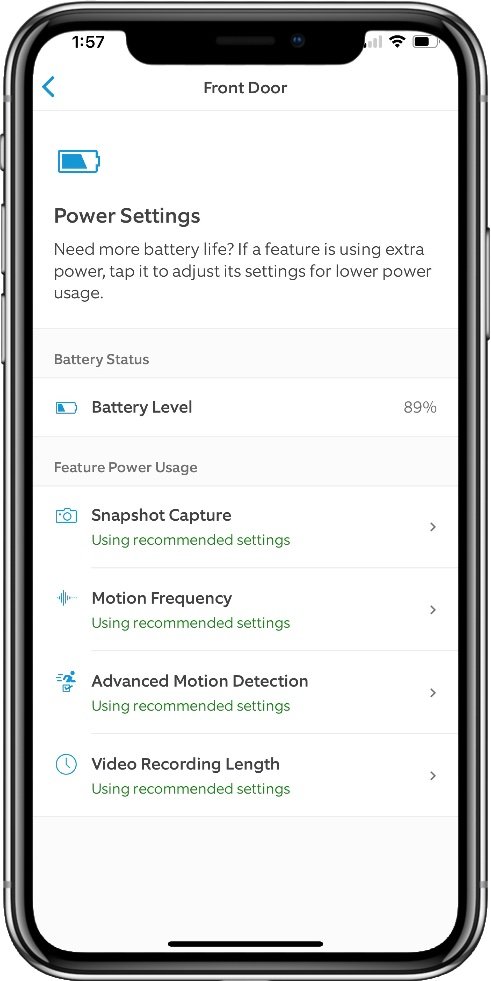




Can you turn off a Ring camera? Effectively yes, and here’s the simple steps to do it.